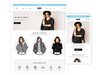Introduction
In the ever-evolving landscape of e-commerce, having a robust and visually appealing online store is paramount. Shopify, a leading e-commerce platform, has emerged as a go-to choice for entrepreneurs and businesses. To make the most of Shopify's potential, you need to understand the intricacies of the Shopify Theme Store and Shopify Website Templates.
In this article, we will delve into the world of Shopify Experts, exploring the Shopify Theme Store and understanding the significance of Shopify Website Templates. We'll provide you with valuable insights based on firsthand knowledge and expertise, ensuring that you gain a clear understanding of how to optimize your Shopify store.
Shopify Experts: Your Key to Success
When it comes to creating a Shopify store that stands out from the competition, seeking expert guidance is a game-changer. Shopify Experts are professionals who possess an in-depth understanding of the platform's nuances and can help you design, develop, and optimize your online store for maximum performance.
What Are Shopify Experts?
Shopify Experts are individuals or agencies that have been officially recognized by Shopify for their exceptional knowledge and experience in working with the platform. These experts offer a wide range of services, including store setup, design customization, app integration, and SEO optimization.
Why Should You Hire a Shopify Expert?
Expertise: Shopify Experts have a deep understanding of the platform's features and capabilities. They can tailor your store to meet your specific needs and goals.
Time-Saving: By hiring an expert, you can focus on your core business activities while they handle the technical aspects of your online store.
Customization: Shopify Experts can create a unique and visually appealing store that aligns with your brand identity.
Optimization: They have the skills to optimize your store for SEO, ensuring higher visibility in search engine results.
Troubleshooting: In case of any issues, Shopify Experts can quickly diagnose and resolve them, minimizing downtime.
Staying Updated: Shopify Experts stay updated with the latest trends and updates on the platform, keeping your store current and competitive.
Shopify Theme Store: Your Design Playground
One of the first steps in creating a captivating online store is choosing the right theme. The Shopify Theme Store is a treasure trove of beautifully designed templates that can give your store a professional and appealing look.
Exploring the Shopify Theme Store
The Shopify Theme Store offers a vast selection of themes, catering to various industries and styles. Whether you're selling fashion, electronics, or handmade crafts, you'll find a theme that suits your brand. Here are some key aspects to consider:
Responsive Design: Ensure that the theme is responsive, meaning it adapts to different screen sizes. This is crucial for providing a seamless user experience across devices.
Customization Options: Look for themes that offer extensive customization options, allowing you to tweak colors, fonts, and layouts to match your brand.
Mobile-Friendly: With the increasing use of mobile devices, it's essential to choose a theme that is mobile-friendly, ensuring that your store looks great on smartphones and tablets.
SEO-Friendly: Opt for themes that are designed with SEO in mind. A well-optimized theme can contribute to better search engine rankings.
Reviews and Ratings: Pay attention to user reviews and ratings for themes. This can give you insights into the theme's performance and reliability.
Installing and Activating a Theme
Once you've selected a theme from the Shopify Theme Store, the next step is to install and activate it on your store. Here's a quick guide on how to do it:
Login to Shopify: Log in to your Shopify admin panel.
Navigate to Online Store: In the left sidebar, go to "Online Store."
Themes: Click on "Themes" to access your current theme settings
Upload Theme: If you've purchased a theme, you can upload it by clicking "Upload theme."
Activate Theme: After uploading, click "Actions" and select "Publish." This will activate your new theme.
Customize: Now, you can customize your theme to match your brand's identity. Explore the customization options and make the necessary changes.
Shopify Website Templates: Building Blocks of Success
Shopify Website Templates are the foundation of your online store. These templates define the layout, structure, and functionality of your website. Choosing the right template is crucial for creating a user-friendly and visually appealing store.
Types of Shopify Website Templates
Free Templates: Shopify offers several free templates that are suitable for small businesses and startups. These templates provide basic functionality and can be a cost-effective choice.
Premium Templates: Premium templates, available for purchase, offer more advanced features, customization options, and unique designs. They are ideal for businesses looking to make a bold statement.
Custom Templates: For a truly unique and tailored look, you can opt for custom templates designed by Shopify Experts. These templates are built to your specifications and brand requirements.
How to Choose the Right Template
Selecting the perfect template for your online store requires careful consideration. Here's a step-by-step guide.
Identify Your Needs: Determine your business requirements and objectives. Consider the type of products you sell and your target audience.
Browse Templates: Explore the Shopify Theme Store and filter templates based on your industry and preferences.
Preview Templates: Take advantage of the preview feature to see how a template looks in action. Pay attention to the overall design, layout, and features.
Read Reviews: Similar to theme selection, read user reviews and ratings to gather insights into a template's performance.
Consult Shopify Experts: If you're unsure about the best template for your business, don't hesitate to consult Shopify Experts for guidance.
FAQs
Can I change my Shopify theme after launching my store?
Yes, you can change your Shopify theme at any time. However, it's essential to backup your existing theme and carefully plan the transition to minimize disruptions to your store.
Do I need coding skills to customize my Shopify theme?
No, you don't need coding skills to customize your Shopify theme. Many themes offer user-friendly customization options that allow you to make changes without coding.
Are Shopify Experts affiliated with Shopify?
Shopify Experts are independent professionals and agencies who have expertise in working with Shopify. While they are not employed by Shopify, they are officially recognized and certified by the platform.
Contact Us :
Visit Website :https://speedothemes.com/
Visit website: https://speedothemes.com/pages/contact-us
Name : Speedo Themes
Contact : 7859892327
E-Mail : speedothemes@gmail.com
Address : Shop No. 401-402, Polaris Mall, Vesu Canal Road, Parvat Patiya, Surat, Gujrat - 395010
SOCIAL MEDIA HANDLES
YOUTUBE -
https://www.youtube.com/channel/UCxTmeHyYUeCKItaIiQkKXWg
FACEBOOK -
https://www.facebook.com/profile.php?id=100088463508395
INSTAGRAM-
https://www.instagram.com/speedotheme_shopify/
TWITTER -
https://twitter.com/speedotheme
LINKEDIN -
https://www.linkedin.com/in/speedo-themes/