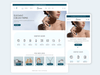Introduction
Running a successful Shopify Theme Store requires more than just a trendy design. It's about creating an immersive experience for your customers, guiding them seamlessly from browsing to purchase. In this comprehensive guide, we'll delve into 15 expert tips to elevate your Shopify Theme Store, ensuring it stands out in the crowded e-commerce market.
Shopify Theme Store Optimization
Crafting Compelling Homepage Designs
Your Shopify Theme Store's homepage is the gateway to your brand. Make a lasting impression with captivating visuals and clear navigation. Engage visitors from the moment they land on your site, guiding them towards your products with enticing banners and featured collections.
Simplifying Navigation for Seamless Browsing
Streamline the user experience by organizing your Shopify Theme Store's navigation intuitively. Ensure that visitors can easily find what they're looking for, whether it's a specific product category or information about your brand. Implement dropdown menus and filters to facilitate seamless browsing.
Optimizing Product Pages for Conversions
Maximize conversions on your Shopify Theme Store by optimizing your product pages. Craft compelling product descriptions that highlight key features and benefits. Incorporate high-quality images and videos to showcase your products from every angle, instilling confidence in potential buyers.
Implementing Mobile Responsive Design
In an increasingly mobile-centric world, it's essential to prioritize mobile responsiveness in your Shopify Theme Store. Optimize your themes to deliver a seamless browsing experience across all devices, ensuring that mobile users can easily navigate and make purchases on your site.
Leveraging Social Proof to Build Trust
Build trust and credibility with prospective customers by leveraging social proof on your Shopify Theme Store. Showcase customer reviews, testimonials, and user-generated content to demonstrate the value of your products. Encourage satisfied customers to share their experiences on social media platforms.
Personalizing the Shopping Experience
Enhance the shopping experience on your Shopify Theme Store by implementing personalization features. Utilize customer data to recommend relevant products, tailor promotions, and create targeted email campaigns. Make each visitor feel valued and understood, increasing their likelihood of making a purchase.
Offering Seamless Checkout Options
Minimize friction during the checkout process to reduce cart abandonment rates on your Shopify Theme Store. Offer multiple payment options, including popular gateways like PayPal and Stripe. Simplify the checkout form and enable guest checkout for a hassle-free experience.
Optimizing Site Speed for Better Performance
Site speed plays a crucial role in the success of your Shopify Theme Store. Optimize your themes for fast loading times to prevent visitors from bouncing due to slow performance. Compress images, leverage browser caching, and minimize unnecessary scripts to improve overall site speed.
Implementing SEO Best Practices
Boost visibility and drive organic traffic to your Shopify Theme Store by implementing SEO best practices. Optimize product titles, meta descriptions, and alt tags with relevant keywords. Create informative blog content that addresses common pain points and attracts potential customers.
Enhancing Security Measures
Protect your Shopify Theme Store and customer data by prioritizing security measures. Ensure that your site is SSL certified and compliant with industry standards for payment security. Display trust badges prominently to reassure customers of the safety of their transactions.
Providing Exceptional Customer Support
Deliver exceptional customer support to differentiate your Shopify Theme Store from competitors. Offer multiple channels for customer inquiries, including live chat, email, and phone support. Respond promptly to customer queries and complaints, resolving issues efficiently to foster long-term loyalty.
Analyzing Performance Metrics
Monitor and analyze key performance metrics to optimize your Shopify Theme Store's effectiveness continually. Track conversion rates, bounce rates, and average order value to identify areas for improvement. Use analytics tools like Google Analytics to gain valuable insights into visitor behavior.
Embracing Social Media Marketing
Harness the power of social media marketing to expand your reach and engage with your target audience. Promote your Shopify Theme Store across various platforms, including Facebook, Instagram, and Pinterest. Create compelling content that drives traffic to your site and encourages social sharing.
Cultivating Brand Advocates
Turn satisfied customers into brand advocates by fostering genuine connections and loyalty. Encourage customers to share their experiences on social media and refer friends to your Shopify Theme Store. Offer loyalty rewards and incentives to incentivize repeat purchases and positive word-of-mouth.
Staying Updated with Industry Trends
Remain at the forefront of e-commerce trends by staying updated with industry developments and innovations. Attend industry conferences, participate in webinars, and join relevant online communities. Embrace emerging technologies and adapt your Shopify Theme Store to meet evolving customer expectations.
Frequently Asked Questions
How can I customize my Shopify Theme Store?
You can customize your Shopify Theme Store by accessing the theme editor and modifying various elements such as colors, fonts, and layout.
What are some popular Shopify Theme Store apps for enhancing functionality?
Popular Shopify Theme Store apps include Oberlo for dropshipping, Klaviyo for email marketing, and Yotpo for generating customer reviews.
Is it necessary to hire a designer to create a custom Shopify theme?
While hiring a designer can provide a unique and polished look for your Shopify Theme Store, there are also plenty of customizable themes available that can be tailored to your brand without professional assistance.
How can I optimize my Shopify Theme Store for mobile devices?
To optimize your Shopify Theme Store for mobile devices, ensure that your theme is responsive and that elements are sized appropriately for smaller screens. Test your site on various devices to ensure a seamless user experience.
What steps can I take to improve the loading speed of my Shopify Theme Store?
You can improve the loading speed of your Shopify Theme Store by optimizing images, enabling lazy loading, minimizing HTTP requests, and utilizing a content delivery network (CDN).
How important is it to regularly update my Shopify theme?
Regularly updating your Shopify theme is crucial for security, performance, and compatibility with new features and functionalities. Keep abreast of theme updates and implement them promptly to ensure optimal performance.
Conclusion
Elevating your Shopify Theme Store requires a strategic approach that prioritizes user experience, functionality, and visibility. By implementing the expert tips outlined in this guide, you can optimize your store for success in the competitive e-commerce landscape. Keep experimenting, analyzing, and refining your strategies to stay ahead of the curve and delight your customers at every touchpoint.
Contact Us :
Visit Website :https://speedothemes.com/
Visit website: https://speedothemes.com/pages/contact-us
Name : Speedo Themes
Contact : 7859892327
E-Mail : speedothemes@gmail.com
Address : Shop No. 401-402, Polaris Mall, Vesu Canal Road, Parvat Patiya, Surat, Gujrat - 395010
SOCIAL MEDIA HANDLES
YOUTUBE -
https://www.youtube.com/channel/UCxTmeHyYUeCKItaIiQkKXWg
FACEBOOK -
https://www.facebook.com/profile.php?id=100088463508395
INSTAGRAM-
https://www.instagram.com/speedotheme_shopify/
TWITTER -
https://twitter.com/speedotheme
LINKEDIN -
https://www.linkedin.com/in/speedo-themes/